Scale Assistant in the Key Editor
The Scale Assistant section of the Key Editor Inspector helps you to match note events to a musical scale.
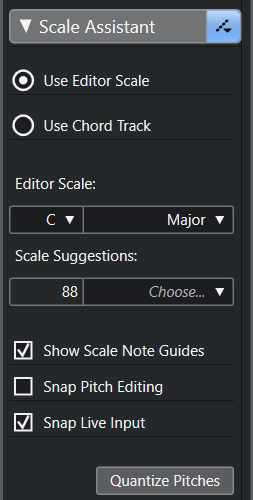
- Scale Assistant Status Indicator
-
Shows the on/off status of the Scale Assistant.
- Use Editor Scale
-
Allows you to select a scale for the notes in the Key Editor note display.
-
Editor Scale
Allows you to select a scale.
-
Scale Suggestions
Shows the number of scale suggestions that match the pitches of the MIDI notes. Open the pop-up menu to choose one of the suggestions. To get scale suggestions for specific notes, you must select them. If no note is selected, the scale suggestions are made for all notes in the note display.
-
- Use Chord Track
-
Allows you to use the chord track data as a musical scale.
-
Chord Track Mode
Allows you to select whether you want to use the scale events of the chord track, the chord events, or both as a musical scale.
-
- Show Scale Note Guides
-
Changes the note event display background according to the selected scale. Pitches that do not belong to the selected scale are shown with a darker background.
- Snap Pitch Editing
-
Snaps the pitches or the notes to the selected scale when you add, edit, or move them.
NoteSnap Pitch Editing does not apply when you change pitches using the Pitch value field on the info line or if you record notes via MIDI input.
- Snap Live Input
-
Automatically corrects the pitches of incoming notes according to the selected scale.
NoteThis only works if Record in Editor is activated.
- Quantize Pitches
-
Quantizes the pitches of the selected notes to the nearest pitch of the selected scale.