Line Tool Modes
The Line tool allows you to create a series of contiguous note events along different line shapes. You can also edit multiple controller events simultaneously.
-
To open the Line tool modes, click Line.
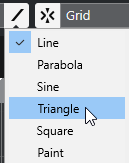
The following line modes are available:
- Line
If this option is activated, you can click and drag to insert note events in the note display along a straight line in any angle. Use this option to edit controller data along a straight line in the controller display.
- Parabola, Sine, Triangle, Square
These modes insert note events along different curve shapes.
- Paint
This mode allows you to insert note events by painting in the note display.