Follow Chord Track Modes
This section of the Inspector allows you to determine how your track follows the chord track.
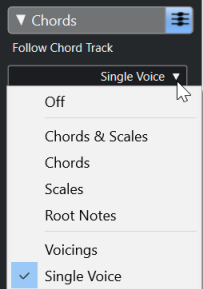
The following options are available on the Follow Chord Track pop-up menu:
- Off
Follow Chord Track is deactivated.
- Chords & Scales
This maintains the intervals of the original chord or scale as far as possible.
- Chords
This transposes MIDI notes to match the key note and maps them to the current chord.
- Scales
This transposes MIDI notes to match the current scale. This allows a bigger variety of notes and a more natural performance.
- Root Notes
This transposes MIDI notes to match the root note of the chord event. The effect corresponds to using the transpose track. This option is suitable for bass tracks.
- Voicings
This transposes MIDI notes to match the voices of the selected voicing library.
- Single Voice
-
Maps MIDI notes to the notes of a single voice (soprano, tenor, bass, etc.) of the voicing. Use the pop-up menu below to select the desired voice.
NoteIf you apply this mode to a selection of tracks that contain separate voices, you can set up one track as master and the others as voicing slaves. This way, you can change the voicing of the master, and the slaves will follow automatically.