The Track Section
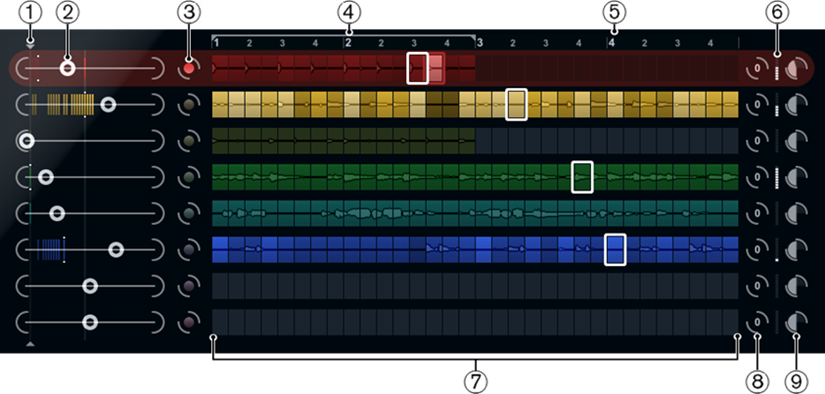
The track section contains the track display with the track controls for setting the track volume and a transposition value to the right of each track. To the left of the track display you find the similarity gain sliders. With the button between the similarity gain slider and the track, you can define the master track that serves as the reference for rhythm and timbre. At the top of the track display you find a ruler that shows bars and beats and the loop range selector.
-
Similarity threshold control
-
Similarity gain sliders
-
Master track on/off
-
Loop range selector
-
Ruler showing bars and beats
-
VU meter
-
Track display
-
Track transposition value
-
Track volume