Swing Setting
This parameter can be used to create a swing or shuffle rhythm. This adds a more human feel to drum patterns that might otherwise be too static.
Swing offsets every second drum step for a lane. If a triplet step resolution is used, every third drum step is offset instead.
In the lower right section of the Beat Designer panel, you can find two Swing sliders. You can set up two swing settings with these sliders and then quickly switch between these during playback.
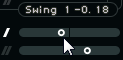
-
To delay every second or third drum step in the pattern, drag a slider to the right.
-
To make a drum step play earlier in the pattern, drag a slider to the left.
-
To switch between the swing settings, click the Swing buttons to the right of the step display.
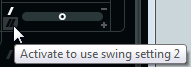
-
To deactivate swing for a lane, click on the selected Swing buttons.