Smart Controls
Each segment has smart controls that allow you to change the start and the end points of the segment and to perform pitch changes, volume editing, formant shifting, and timing modifications of the associated audio.
-
To show the smart controls on a segment, zoom in on the segment, and move the mouse pointer over it.
NoteIn the Smart Controls pop-up menu in the Sample Editor Inspector, you can select Show All Smart Controls to show all smart controls or Show Default Smart Controls to show frequently used smart controls.
Show Default Smart Controls Mode
The following smart controls are available in Show Default Smart Controls mode:
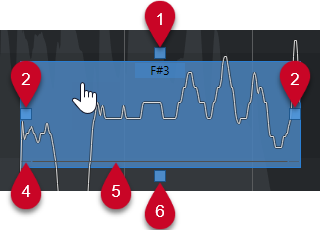
-
Straighten Pitch Curve
Allows you to straighten the pitch curve. This also works on a selection of segments.
-
Warp Start/Correct Segment Start
Allows you to warp the segment start. Press Alt/Opt to correct the segment start.
-
Warp End/Correct Segment End
Allows you to warp the segment end. Press Alt/Opt to correct the segment end.
-
Glue Segments
Allows you to glue the segment to the adjacent segment. This also works on a selection of segments.
-
Split Segment
Allows you to split the segment. This also works on a selection of segments.
-
Correct Pitch
Allows you to correct the pitch of the segment to the nearest semitone position. This also works on a selection of segments.
Show All Smart Controls Mode
The following additional smart controls are only shown if you select Show All Smart Controls in the Smart Controls pop-up menu in the Sample Editor Inspector:

-
Tilt
It allows you to tilt the pitch curve upwards or downwards. The smart control on the left allows you to tilt the start of the curve. The smart control on the right allows you to tilt the end of the curve. Press Alt/Opt to rotate the curve around the tilt/rotate anchor.
-
Set Tilt/Rotate Anchor
By default, the pitch curve is tilted or rotated around the center of the segment. This smart control allows you to move the anchor to the left or to the right.
-
Set Range for Straighten Pitch Curve
By default, the entire pitch curve is straightened. These smart controls allow you to set a range for Straighten Pitch Curve. Use this smart control for several selected segments to set the same range for all selected segments.
-
Shift Formant
Allows you to shift the formants of the segment. This also works on a selection of segments.
-
Volume
Allows you to edit the volume of the segment. To mute a segment, turn the volume down. This also works on a selection of segments.