Score Editor Extended Toolbar
The extended toolbar contains note value buttons and enharmonic shift buttons.
-
To show the extended toolbar, click Set up Window Layout on the toolbar, and activate Tools.
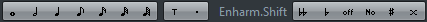
- Note Value Buttons
-
Allows you to select a note value for input. The
 and
and  options are for triplet and dotted note values.
options are for triplet and dotted note values.The selected note value is displayed in the Length value field on the info line.
To resize all selected notes to the same note value, press Ctrl/Cmd and click one of the note value buttons.
- Enharmonic Shift
-
Allows you to manually select whether a note is displayed with flat or sharp accidentals. The Off button resets the notes to original display. The other options are double flats, flats, No (no accidentals shown, regardless of pitch), sharps, and double sharps.