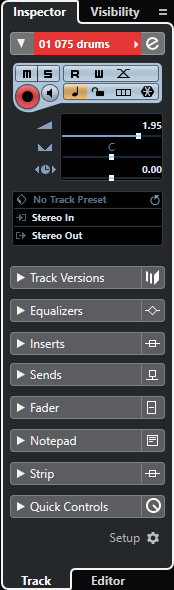Opening the Track Inspector
The Track Inspector shows controls and parameters for the selected track in the track list.
Procedure
Result
The Track Inspector for the selected track opens. If more than one track is selected in the track list, the controls and parameters for the topmost selected track are shown.
Note
In this documentation we use Inspector to refer to the Track tab of the Inspector.