Adding Release Phases to Notes
You can add a release phase to a note. This allows you to work on the tail of a note which is still sounding after the note-off message was sent, for example.
Procedure
- Double-click a note in the event display to open the note expression event editor.
- Click and drag the Change Release Length control in the lower right corner of the editor to add a release phase.
Result
The release phase is added to the note.
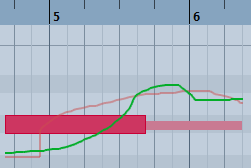
You can change the release phase for several notes by opening the editor for these notes, and holding down Alt while setting the release length.
After Completing This Task
Add controller events in the release phase by overdubbing or by manually entering note expression events in the editor. When you overdub note expression events, the length of the existing release phase is used to associate newly recorded events to the notes.
If you hold the sustain pedal of your external device during recording, the notes automatically get a corresponding release phase.