Side-Chain Inputs
The Side-Chain Inputs panel allows you to set up the side-chain input for the selected plug-in.
-
To open the Side-Chain Inputs panel, click Set Up Side-Chain Inputs on the plug-in control panel.
The following controls are available:
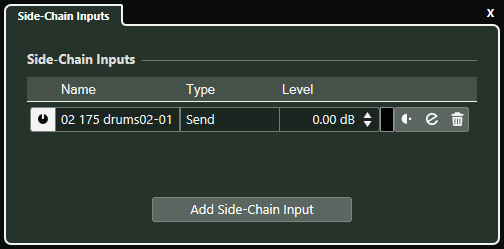
- Activate/Deactivate Side-Chain Input
-
Enables/Disables the side-chain input.
- Name
-
Shows the name of the side-chain input.
- Type
-
Shows the type of the side-chain input.
- Level
-
Allows you to adjust the send level.
- Meter
-
Shows the volume level of the input track.
- Pre-/Post-Fader
-
Allows you to set the insert to pre-fader position or to post-fader position.
- Edit Channel Settings
-
Opens the Channel Settings window for the selected side-chain input.
- Remove Side-Chain Input
-
Removes the side-chain input.
- Add Side-Chain Input
-
Opens a selector that allows you to add a side-chain input.