Flatten Options & Preferences
The flatten options allow you to define what happens when you flatten the arranger track.
-
To show the flatten options, open the Arranger Editor, and click Flatten (with Options & Preferences).
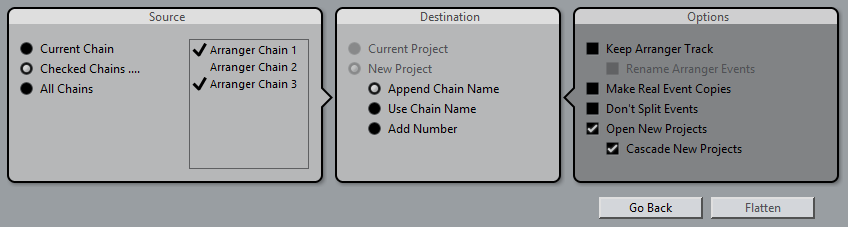
In the Source section, you can specify which arranger chains are flattened.
- Current Chain
-
Flattens the current chain only.
- Checked Chains
-
Opens a list of the available arranger chains where you can activate the arranger tracks that you want to flatten.
- All Chains
-
Flattens all arranger chains of the current project.
The Destination section allows you to choose where the result of the flattening is saved.
- Current Project
-
This is only available if Source is set to Current Chain. Activate this option if you want to save the flattened chain in the current project.
- New Project
-
Allows you to flatten one or more chains in a new project with the following naming options:
-
Append Chain Name
Appends the chain names to the project name.
-
Use Chain Name
Names the new projects after the current arranger chains.
-
Add Number
Names the new projects after the old ones and adds a number.
The Options section contains further settings.
- Keep Arranger Track
-
Keeps the arranger track after flattening. Activate Rename Arranger Events to append numbers to the events.
- Make Real Event Copies
-
Allows you to create real copies of the arranger track instead of shared copies.
- Don‘t Split Events
-
Excludes MIDI notes that start before or are longer than the arranger event. Only MIDI notes that begin and end inside the arranger event are taken into account.
- Open New Projects
-
Creates a new project for every flattened arranger chain. If you activate Cascade New Projects, the opened projects are cascaded.