About Program Change and Bank Select
To instruct a MIDI instrument to select a certain patch (sound), you send a MIDI Program Change message to the instrument. Program Change messages can be recorded or entered in a MIDI part like other events, but you can also enter a value in the Program Selector field in the Inspector for a MIDI track. This way, you can quickly set each MIDI track to play a different sound.
With Program Change messages, you are able to select between 128 different patches in your MIDI device. However, many MIDI instruments contain a larger number of patch locations. To make these available from within Cubase, you need to use Bank Select messages, a system in which the programs in a MIDI instrument are divided into banks, each bank containing 128 programs. If your instruments support MIDI Bank Select, you can use the Bank Selector field in the Inspector to select a bank, and then the Program Selector field to select a program in this bank.
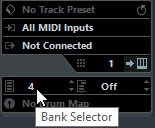
Unfortunately, different instrument manufacturers use different schemes for how Bank Select messages are constructed, which can lead to some confusion and make it hard to select the correct sound. Also, selecting patches by numbers this way seems unnecessarily cumbersome, when most instruments use names for their patches nowadays.
To help with this, you can use the MIDI Device Manager to specify which MIDI instruments you have connected by selecting from a vast list of existing devices or by specifying the details yourself. Once you have specified which MIDI devices you are using, you can select to which particular device each MIDI track is routed. It is then possible to select patches by name in the track list or Inspector.