MIDI Modifiers Section
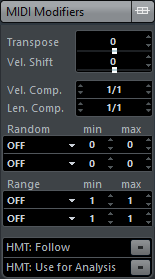
If you want to compare the result of your modifier settings with the unprocessed MIDI, you can use the bypass button in the MIDI modifiers section. If this button is activated, the MIDI modifiers settings are temporarily disabled.

- Transpose
Allows you to transpose all notes on the track in semitones. Extreme transpositions can give rather strange and unwanted results.
- Velocity Shift
Allows you to add a velocity value to all notes on the track. Positive values increase the velocity while negative values lower the velocity.
- Velocity Compression
Allows you to add a multiplier to the velocity of all notes on the track. The value is set with a numerator, and a denominator. This parameter also affects the velocity differences between the notes, thus compressing or expanding the velocity scale.
Values smaller than 1/1 compress the velocity range. Values greater than 1/1 together with negative Velocity Shift values expand the velocity range.
ImportantRemember that the maximum velocity is always 127 no matter how much you try to expand.
NoteCombine this setting with the Velocity Shift parameter.
- Length Compression
Allows you to add a multiplier to the length of all notes on the track. The value is set with a numerator and a denominator.
- Random
Allows you to introduce random variations to various properties of MIDI notes.
- Range
Allows you to specify a pitch or velocity range and either force all notes to fit within this range, or exclude all notes outside this range from playback.
- HMT: Follow (Cubase Elements only)
Activate this button to apply Hermode tuning to the notes played on this track.
- HMT: Use for Analysis (Cubase Elements only)
Activate this option to use the notes you played on this track to calculate retuning.