Introduction
Most of the main menus in Cubase have keyboard shortcuts for certain items on the menus. In addition, there are numerous other Cubase functions that can be performed via key commands. These are all default settings.
You can customize existing key commands to your liking, and also add commands for many menu items and functions that have no key command assigned.
You can find out for which functions key commands can be assigned by looking in the Key commands dialog (see below), or by checking the tooltip for a particular interface element. If a tooltip shows [!] at the end, you can assign a key command to this function. Assigned key commands are shown in the tooltips in square brackets.
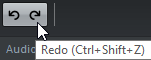
You can also assign tool modifier keys, i. e. keys that change the behavior of various tools when pressed. This is done in the Preferences dialog.