Add Preset Functions
If you add or select a preset for the selected bank or folder, further functions become available to the right. If you add multiple presets, the Add Multiple Presets dialog opens with further functions.
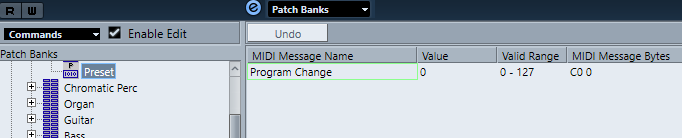
The following columns are available:
- MIDI Message Name
-
The name of the MIDI message.
-
To change an event, click it, and select another option from the pop-up menu.
-
To add another event, click below the last event, and select an option from the pop-up menu.
-
To remove an event, select it and press Delete or Backspace.
ImportantIf you insert a Bank Select event, keep in mind that, depending on your device, you must choose CC: BankSelect MSB, Bank Select 14 Bit, Bank Select 14 Bit MSB-LSB Swapped or some other option.
-
- Value
-
The value of the event.
- MIDI Message Bytes
-
The message bytes of the event.
- Valid Range
-
The valid range of the event.
- Default Name
-
For multiple presets you can specify a default name. The added events will get this name, followed by a number.