Group Channel Track Inspector
The Inspector for group channel tracks shows the settings for the group channel.
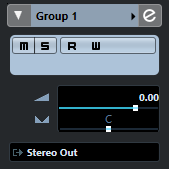
- Track name
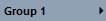
Click once to show/hide the basic track settings section. Double-click to rename the track.
- Colorize Selected Track
-

Allows you to colorize the selected track.
- Edit Channel Settings
-

Opens the Channel Settings window for the track.
- Mute
-

Mutes the track.
- Solo
-

Solos the track.
- Read Automation
-

Allows you to read track automation.
- Write Automation
-

Allows you to write track automation.
- Volume

Allows you to adjust the level of the track.
- Pan
-

Allows you to adjust the panning of the track.
- Output Routing
-

Allows you to specify the output bus for the track.
When you select the group folder track instead, the Inspector shows the folder and the group channels it contains. You can click one of the group channels shown in the folder to have the Inspector show the settings for that group channel.
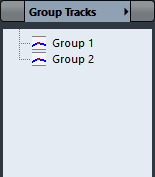
Group Channel Track Inspector Sections
Apart from the basic track settings that are always shown, group channel tracks also provide other Inspector sections.
Inserts
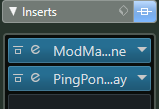
Allows you to add insert effects to the track.
Strip

Allows you to set up the channel strip modules.
Equalizers
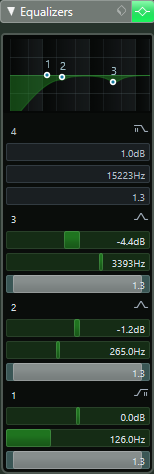
Allows you to adjust the EQs for the track. You can have up to four bands of EQs for each track.
Sends
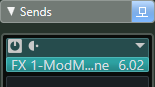
Allows you to route the track to one or several FX channels.
Fader
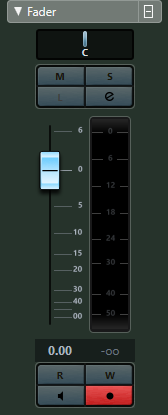
Shows a duplicate of the corresponding MixConsole channel.
Notepad
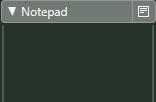
Allows you to enter notes about the track.