Ruler
The ruler shows the timeline and the display format of the project.
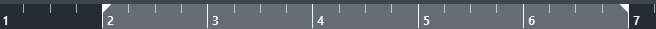
Initially, the Project window ruler uses the display format that is specified in the Project Setup dialog.
To select an independent display format for the ruler, click the arrow button to the right of the ruler and select an option from the pop-up menu.
To set the display format globally for all windows, use Select Primary Time Format pop-up menu on the Transport panel, or hold down Ctrl/Cmd and select a format in any ruler.