Using the Extended Search Functionality
Apart from the search criterion Name, additional search filters are available. The extended search options allow for a detailed search, helping you to master even the largest sound database.
Procedure
- In the Pool window, click Search on the toolbar.
The search pane is displayed in the lower part of the Pool window.
-
Click Name to open the extended search pop-up menu where you can select and define a search criterion.
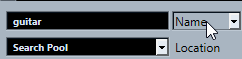
The menu also contains the Add Filter and Presets submenus.
The search criteria have the following parameters:
-
Name: partial names or wildcards (*)
-
Size: less than, more than, equal, between (two values), in seconds, minutes, hours, and bytes
-
Bit Depth: 8 bit, 16 bit, 24 bit, 32 bit, 32 bit float, 64 bit float
-
Channels: mono, stereo, and from 3 to 16
-
Sample Rate: various values, choose Other for free setting
-
Date: various search ranges
-
- Select one of the search criteria in the pop-up menu.
The search criterion changes to the selected criterion.
- Optional: To display more search options, open the extended search pop-up menu, select the Add Filter submenu, and select an element.
- Optional: To save your search filter settings as a preset, open the extended search pop-up menu, select Presets > Save Preset, and enter a name for the preset.
Saved presets are added to the Presets submenu.
- Optional: To remove a search filter settings preset, open the extended search pop-up menu, select the preset, and then select Remove Preset.