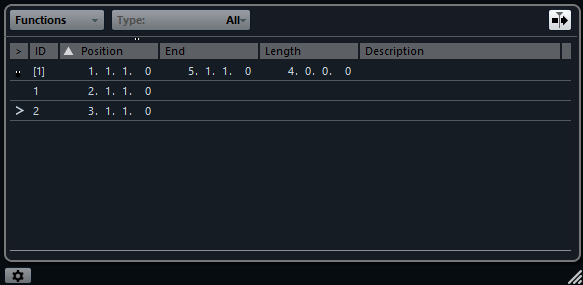Markers Window
In the Markers window, you can view and edit markers. The markers on the marker track are displayed in the marker list in the order in which they occur in the project.
To open the Markers window, you have the following possibilities:
-
Select .
-
On the Transport panel in the marker section, click Show.
-
Use a key command (by default Ctrl/Cmd-M).