Saving Programs
Choices
-
To save the current program without any additional settings, click Save/Export Programs
 and select Save.
and select Save.
This overwrites the current program.
NoteIf the program has not been saved before, the Save dialog opens.
-
To save the current program and assign MediaBay attributes for it, click the Save Program button in the program loader or click Save/Export Programs and select Save As from the pop-up menu.
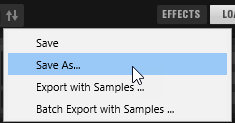
This opens the Save dialog, where you can add attributes to your programs, specify a location for the saved file, and more.