MIDI Controller Editor
In the MIDI Controller editor, all assigned MIDI controllers are shown.
Toolbar

- Reset MIDI Controller Assignment to Factory Default
-
Restores the factory MIDI controller assignments.
- Save MIDI Controller Assignment as Default
-
Saves the current MIDI controller assignments as default.
- Delete All Controller Assignments
-
Removes all MIDI controller assignments.
- Select Preset
-
Allows you to select a preset.
- Save Preset
-
Saves the current MIDI controller assignments as preset.
- Delete Preset
-
Opens a panel where you can delete presets.
MIDI Controller Assignments List
On the left, the name of the MIDI controller is shown, and on the right, the name of the assigned Backbone parameter. If several parameters are assigned to the same MIDI controller, they are listed below each other.
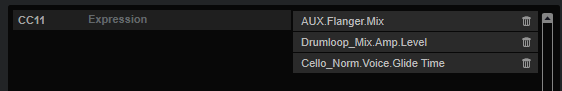
- MIDI Controller Number
-
The MIDI controller number on the left allows you to change the MIDI controller for an assignment. Click the MIDI controller number to open a pop-up menu and select another controller.
- Delete Assignment
-
Removes the corresponding MIDI controller assignment.