Layer Page Prelisten and File Info Section
The section below the results list allows you to play back the focused layer and shows the file name.
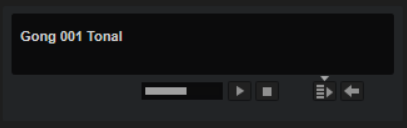
- Level
-
Adjusts the playback level.
- Play
-
Plays back the focused file.
- Stop
-
Stops playback.
- Auto Play
-
Automatically starts playback of the focused file.
- Auto Play Options
-
Click the triangle above the Auto Play button to select an option.
-
If Always is selected, selecting a file in the results list always triggers playback.
-
If Auto is selected, selecting a file in the results list does not trigger playback if a sequence from the host is playing. This prevents the samples from being triggered off the beat.
-
- Prelisten in Place
-
Temporarily loads the selected layer into the active slot for prelistening. During prelisten, an animation is shown in the edit section.
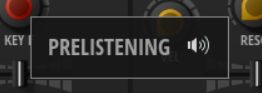
In the lower left of the section, two buttons are shown, allowing you to load
 the preloaded layer, or to cancel
the preloaded layer, or to cancel  prelistening and return to the original layer.
prelistening and return to the original layer.