Tuning Drum Samples
You can use the Pitch Analysis function to tune your drum sound, so that the pitch matches the key of your current project. For example, if you want to use your bass drum samples for the bass line, you want those samples mapped to the corresponding keys, rather than to the default root key setting C3. If you do not know the pitch of the bass drum sample, you can detect it using the Pitch Analysis function and then assign the analyzed pitch as root key. That way, the bass drum sample is mapped correctly and the pitch matches that of the other instruments.
Procedure
- Select the layer that contains the drum sample that you want to tune.
-
On the Sample page, in the parameter section on the left, activate Pitch Analysis.
The pitch of the drum sample is analyzed and shown in the Analyzed value fields. In the waveform display, a line indicates the pitch.
-
If the loaded sample does not have a steady pitch, select a range within the sample where the pitch is stable and click Refresh Pitch Analysis to retrieve the average pitch of that selection. Try out different ranges until it sounds right.
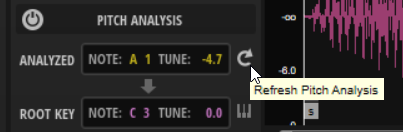
- Click Transfer Analyzed Pitch to Root Key to use the analyzed pitch as the root key for the layer.
- With the Move Root Key to C3 Range button, you can now move the root key into the C3 octave range.